
Samurai Fox
-
Posts
23 -
Joined
-
Last visited
Content Type
Profiles
Forums
Events
Posts posted by Samurai Fox
-
-
-
How to grant access to only selected passcode? And to need to login into Disqus profile ( http://disqus.com/ ).
1.- So I give user a passcode that he than uses to access member-only stuff (so, it's a closed site)
2.- and later on he uses his/her Disqus profile to be part of community.
3.-and to have pc/ device remember that passcode was already inputted (like on Steam where you have to give you pc/ device a name)
Thank you
-
ok...than new topic it is haha
-
-
How to grant access to only selected passcode? And to need to login into Disqus profile ( http://disqus.com/ ).
1.- So I give user a passcode that he than uses to access member-only stuff (so, it's a closed site)
2.- and later on he uses his/her Disqus profile to be part of community.
3.-and to have pc/ device remember that passcode was already inputted (like on Steam where you have to give you pc/ device a name)
Thank you
-
So this:<ul><li class="page_item page-item-1"> <a href="./">Home</a><li class="page_item page-item-2 page_item_has_children current_page_ancestor current_page_parent"> <a href="game/">Game</a><li class="page_item page-item-3"> <a href="shape/">Shape</a><li class="page_item page-item-4"> <a href="journey/">Journey</a>
</ul>
or this only:
<a href="./">Home</a><a href="game/">Game</a><a href="shape/">Shape</a><a href="journey/">Journey</a>
-
Than what's wrong here?
<ul><li class="page_item page-item-1"><a href="http://scrapelight.com/">Home</a></li><li class="page_item page-item-2 page_item_has_children current_page_ancestor current_page_parent"><a href="http://scrapelight.com/game/">Game</a></li><li class="page_item page-item-3"><a href="http://scrapelight.com/shape/">Shape</a></li><li class="page_item page-item-4"><a href="http://scrapelight.com/journey/">Journey</a></li></ul> -
When still developing site, so while your site still isn't online...can you live preview opening link in your site to your site (i.e. from website.com to website.com/contact) ?
-
ok...thanks
one more thing...footer is responsive with this code and I don't know why. Its responsive when I size down my window, but when in fullscreen...it's like this:

#footer {line-height: 96px;border-top-width: 4px;padding-bottom: 4px;border-top-style: solid;border-top-color: #202020;color: #FFF;text-align: center;background-color: #000;font-size: 1.em;}{margin: 0;padding: 0;border: 0;font-size: 100%;font: inherit;vertical-align: baseline;} -
Do you know how to make it responsive?
-
-
it doesn't work...but does it maybe look better like this?
btw...this, when I remove float from <li>

-
sry...had to delete this
-
Now only the red bar is problem because float didn't do anything (when I removed it).
This may help...when I click on ".home-title"(which is for "Game" title) in Brackets (editor) it Live-previews what that ".home title" is:

-
See the problem now, eh? I've got no luck hahaha (nor skills obviously
 )
)
-
after menu:
#wrapper {width: 1000px;margin: auto;text-align: left;background-color: #ED2739;}#red-body-text p {line-height: 31px;margin-bottom: 20px;color: #fff;font-size: 0.5 em;letter-spacing: 2px;font-family: "Apercu Light", Calibri, sans-serif;font-size-adjust: 0.508;font-weight: 200;font-style: normal;padding: 48px 60px 33px 60px; -
ehm...not in menu, but in body
-
wow...this is really funny because I didn't notice it before haha...so new "problem" for which I really don't know what to do is the next thing:
1.-When I've put <p> in html red-box kind of went up, above access bar.
2.-When I've added border-bottom, black part in circle appeared.
I don't need red thing above access bar nor do I need the black part underneath the access bar (in circle):
Code managed from here:
#access a{ /* all links */ color: #FFF; display: block; line-height: 36px; /* is 44 but becuase of the 4px border it has to 4 less / height of the link boxes was 38 */ padding: 4px 10px 0 10px; text-decoration: none; width: 222px; /* menu item width, dose not incliude include the 1st and last item */ border-bottom-width:10px; border-bottom-style: solid; border-bottom-color:#202020; font-size:21px;ehh
-
Ok...I changed the next and it works now like I want it:
Just left width like it was...it was actually padding that was the problem

Previous code:
#access .menu>ul>li:last-child a{ /* last element of the menu is a different width */ width: 178px; /* 154 */}#access .menu>ul>li:first-child a{ /* last element of the menu is a different width */ padding-left:5px;}Code now:
#access .menu>ul>li:last-child a{ /* last element of the menu is a different width */ width: 178px; /* 154 */}#access .menu>ul>li:first-child a{ /* last element of the menu is a different width */ padding-left:46px;}Cheers!
-
The page is not online.
When I do adjust it...The Journey tab is moved below Home tab (but then the access bar-the black bar- goes from left to right as I want it to be)
Pic:

-
I tried:
#access ul ul a { /* child items in the menu */ background-color:#000; /* line-height: 1em; */ line-height: 40px; /* is 44 but becuase of the 4px border it has to 4 less / height of the link boxes was 1em */ padding:0 0 0 10px; /* padding: 10px; */ /* width: 160px; width: 238px;*/ height: auto; width:300px; /* wider so that big game names fit in the menu */width:300px; /* wider so that big game names fit in the menu */
and:
#access .menu>ul>li:last-child a{ /* last element of the menu is a different width */ width: 178px; /* 154 */}#access .menu>ul>li:first-child a{ /* last element of the menu is a different width */ padding-left:5px;} -
So I made a menu but I don't know how to strech it from left to the right side...tried everything I could think of. So my question is does anyone know how to do it?
Problem pic:

Code so far:
#access { background: #000; display: block; float: left; margin: 0 auto; /* width: 940px; width: 700px;*/ font-family:"Dekar Regular", Helvetica, Arial, Verdana , sans-serif; font-size-adjust:0.49; font-weight:normal; font-style:normal; padding: 0;}#access .menu-header,div.menu { font-size: 13px; margin-left: 0px; /* width: 928px; */}#access .menu-header ul,div.menu ul { list-style: none; margin: 0;}#access .menu-header li,div.menu li { float: left; position: relative;}#access a{ /* all links */ color: #FFF; display: block; line-height: 36px; /* is 44 but becuase of the 4px border it has to 4 less / height of the link boxes was 38 */ padding: 4px 10px 0 10px; text-decoration: none; width: 222px; /* menu item width, dose not include include the 1st and last item */ border-bottom-width:4px; border-bottom-style:solid; border-bottom-color:#000; font-size:21px;}#access ul ul { /*display: none; ----------- NONE TOUCH DEVICES ONLY */ position: absolute; top: 44px; /* match height of #access a 38 */ left: 0; float: left; /* width: 180px; width: 238px;*/ z-index: 99999;}#access ul ul li { /* min-width: 180px; width:238px;*/}#access ul ul ul { left: 100%; top: 0;}#access ul ul a { /* child items in the menu */ background-color:#000; /* line-height: 1em; */ line-height: 40px; /* is 44 but becuase of the 4px border it has to 4 less / height of the link boxes was 1em */ padding:0 0 0 10px; /* padding: 10px; */ /* width: 160px; width: 238px;*/ height: auto; width:300px; /* wider so that big game names fit in the menu */}#access li:hover > a,#access ul ul :hover > a { color: #ED2739; /* background-color:#666; */}#access ul li:hover > ul { /*display: block; ----------- NONE TOUCH DEVICES ONLY */}#access ul li.current_page_item > a,#access ul li.current_page_ancestor > a,#access ul li.current-menu-ancestor > a,#access ul li.current-menu-item > a,#access ul li.current-menu-parent > a { color: #ED2739; /* background-color:#666; */}* html #access ul li.current_page_item a,* html #access ul li.current_page_ancestor a,* html #access ul li.current-menu-ancestor a,* html #access ul li.current-menu-item a,* html #access ul li.current-menu-parent a,* html #access ul li a:hover { color: #ED2739; /* background-color:#666; */}#access .menu>ul>li:last-child a{ /* last element of the menu is a different width */ width: 178px; /* 154 */}#access .menu>ul>li:first-child a{ /* last element of the menu is a different width */ padding-left:5px;}

How to grant access to only selected passcode
in PHP
Posted
yap...I just don't know how to make one