
jasber
-
Posts
4 -
Joined
-
Last visited
Content Type
Profiles
Forums
Events
Posts posted by jasber
-
-
contact utf-8
in PHP
submit.php file <?php/* config start */ $emailAddress = 'my-email@com'; /* config end */ require "phpmailer/class.phpmailer.php"; session_name("fancyform");session_start(); foreach($_POST as $k=>$v){if(ini_get('magic_quotes_gpc'))$_POST[$k]=stripslashes($_POST[$k]); $_POST[$k]=htmlspecialchars(strip_tags($_POST[$k]));} $err = array(); if(!checkLen('name'))$err[]='The name field is too short or empty!'; if(!checkLen('email'))$err[]='The email field is too short or empty!';else if(!checkEmail($_POST['email']))$err[]='Your email is not valid!'; if(!checkLen('subject'))$err[]='You have not selected a subject!'; if(!checkLen('message'))$err[]='The message field is too short or empty!'; if((int)$_POST['captcha'] != $_SESSION['expect'])$err[]='The captcha code is wrong!'; if(count($err)){if($_POST['ajax']){echo '-1';} else if($_SERVER['HTTP_REFERER']){$_SESSION['errStr'] = implode('<br />',$err);$_SESSION['post']=$_POST; header('Location: '.$_SERVER['HTTP_REFERER']);} exit;} $msg='Name: '.$_POST['name'].'<br />Email: '.$_POST['email'].'<br />IP: '.$_SERVER['REMOTE_ADDR'].'<br /><br /> Message:<br /><br /> '.nl2br($_POST['message']).' '; $mail = new PHPMailer();$mail->IsMail(); $mail->AddReplyTo($_POST['email'], $_POST['name']);$mail->AddAddress($emailAddress);$mail->SetFrom($_POST['email'], $_POST['name']);$mail->Subject = "A new ".mb_strtolower($_POST['subject'])." from ".$_POST['name']." | contact form feedback"; $mail->MsgHTML($msg); $mail->Send(); unset($_SESSION['post']); if($_POST['ajax']){echo '1';}else{$_SESSION['sent']=1; if($_SERVER['HTTP_REFERER'])header('Location: '.$_SERVER['HTTP_REFERER']); exit;} function checkLen($str,$len=2){return isset($_POST[$str]) && mb_strlen(strip_tags($_POST[$str]),"utf-8") > $len;} function checkEmail($str){return preg_match("/^[\.A-z0-9_\-\+]+[@][A-z0-9_\-]+([.][A-z0-9_\-]+)+[A-z]{1,4}$/", $str);} ?> index.php <?php session_name("fancyform");session_start(); $_SESSION['n1'] = rand(1,20);$_SESSION['n2'] = rand(1,20);$_SESSION['expect'] = $_SESSION['n1']+$_SESSION['n2']; $str='';if($_SESSION['errStr']){$str='<div class="error">'.$_SESSION['errStr'].'</div>';unset($_SESSION['errStr']);} $success='';if($_SESSION['sent']){$success='<h1>Thank you!</h1>'; $css='<style type="text/css">#contact-form{display:none;}</style>'; unset($_SESSION['sent']);}?> <!DOCTYPE html PUBLIC "-//W3C//DTD XHTML 1.0 Transitional//EN" "http://www.w3.org/TR/xhtml1/DTD/xhtml1-transitional.dtd"><html xmlns="http://www.w3.org/1999/xhtml"><head><meta http-equiv="Content-Type" content="text/html; charset=utf-8" /><title>contact</title> <link rel="stylesheet" type="text/css" href="jqtransformplugin/jqtransform.css" /><link rel="stylesheet" type="text/css" href="formValidator/validationEngine.jquery.css" /><link rel="stylesheet" type="text/css" href="demo.css" /> <?=$css?> <script type="text/javascript" src="http://ajax.googleapis.com/ajax/libs/jquery/1.3.2/jquery.min.js"></script><script type="text/javascript" src="jqtransformplugin/jquery.jqtransform.js"></script><script type="text/javascript" src="formValidator/jquery.validationEngine.js"></script> <script type="text/javascript" src="script.js"></script></head> <body> <div id="main-container"> <div id="form-container"> <h1>Fancy Contact Form</h1> <h2>Drop us a line and we will get back to you</h2> <form id="contact-form" name="contact-form" method="post" action="submit.php"> <table width="100%" border="0" cellspacing="0" cellpadding="5"> <tr> <td width="15%"><label for="name">Name</label></td> <td width="70%"><input type="text" class="validate[required,custom[onlyLetter]]" name="name" id="name" value="<?=$_SESSION['post']['name']?>" /></td> <td width="15%" id="errOffset"> </td> </tr> <tr> <td><label for="email">Email</label></td> <td><input type="text" class="validate[required,custom]" name="email" id="email" value="<?=$_SESSION['post']['email']?>" /></td> <td> </td> </tr> <tr> <td><label for="subject">Subject</label></td> <td><select name="subject" id="subject"> <option value="" selected="selected"> - Choose -</option> <option value="Question">Question</option> <option value="Business proposal">Business proposal</option> <option value="Advertisement">Advertising</option> <option value="Complaint">Complaint</option> </select> </td> <td> </td> </tr> <tr> <td valign="top"><label for="message">Message</label></td> <td><textarea name="message" id="message" class="validate[required]" cols="35" rows="5"><?=$_SESSION['post']['message']?></textarea></td> <td valign="top"> </td> </tr> <tr> <td><label for="captcha"><?=$_SESSION['n1']?> + <?=$_SESSION['n2']?> =</label></td> <td><input type="text" class="validate[required,custom[onlyNumber]]" name="captcha" id="captcha" /></td> <td valign="top"> </td> </tr> <tr> <td valign="top"> </td> <td colspan="2"><input type="submit" name="button" id="button" value="Submit" /> <input type="reset" name="button2" id="button2" value="Reset" /> <?=$str?> <img id="loading" src="img/ajax-load.gif" width="16" height="16" alt="loading" /></td> </tr> </table> </form> <?=$success?> </div><div class="tutorial-info"> This is a Tutorialzine demo. View the <a href="http://tutorialzine.com/2009/09/fancy-contact-form/">original tutorial</a>, or download the <a href="demo.zip">demo files</a>. </div> </div> </body></html> cform_config.php <?php// ++++++++++++++++++++++++++++++++++++/*Ajax Contact Form Version 2.0Copyright: Stuart Cochrane (stuartc1@gmail.com)URL: www.freecontactform.comDate: September 2009 You must retain all comments, references and links */// ++++++++++++++++++++++++++++++++++++error_reporting(0); // configuration $page_title = "Contact Us Form"; $email_it_to = "my-email@com"; $error_message = "Please complete the form first"; $confirmation = "Thank you, your message has been successfully sent.";?> ----------------------------- But wenn i sed a mail through this form what i have found in google
 all works i get te emal and all thatbut... i dont see any ö ä ü õ letters.i tyied some utf-8 things likeputting this to sumbit header ---header("Content-type: text/html; charset=utf-8");---putting this to sumbit ---'.nl2br($_POST['message'], ENT_QUOTES, 'UTF-8').'--- and still getting notthing
all works i get te emal and all thatbut... i dont see any ö ä ü õ letters.i tyied some utf-8 things likeputting this to sumbit header ---header("Content-type: text/html; charset=utf-8");---putting this to sumbit ---'.nl2br($_POST['message'], ENT_QUOTES, 'UTF-8').'--- and still getting notthing -
small work
in PHP
Is there someone willing to write a small code/script for me?If intrested send me a PM in here:) of course im gona pay for it
-
Hi, Need help with one thing.How to i get one number form a long line. Link where is the numbers: http://services.rune...graph/4151.jsonPicture:
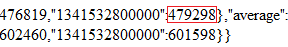 If you scroll to the end you can see that.I really could use your help how to get only this number to show on a site. Than you
If you scroll to the end you can see that.I really could use your help how to get only this number to show on a site. Than you 

contact utf-8
in PHP
Posted